Google Search Console for Non Technical SEOs
I continue to be impressed with the changes Google has made to Search Console in the last year. From an easier to manage user-interface to more robust data points for digital marketers to work with, any growing business looking to win on organic search should be taking advantage of this free software. Check out the video below for a quick screenshare of our favorite Search Console tactics.
If you’re not a career technical search engine optimization (SEO) professional, you might have logged into Search Console a couple years ago and thought: what the hell am I looking at? You’re not alone. While the platform held some truly powerful data like search position, ranking and trends, it was tough to find, difficult to decipher and riddled with industry acronyms. Though Having spent the last six years bouncing in and out of the different Google marketing products, Search Console remained an enigma. Until this year. It was too easy to glance at “organic traffic” referral in Analytics and see it improving month over month. I didn’t need to ask a ton of questions because there was always something more important to do.
Here’s a quick snapshot at the high level helicopter view metrics Google Search console can provide. Different than analytics (at least before connecting with Google Search Console), these metrics can give you info on interest before users ever reach your site. Imagine 50 fish swimming around your hook, Google Analytics tells you which fish you caught. Search Console lets you know which fish got away.

Google Search Console Investment:
The good news is, the application is free. The bad news, you’re going to need to put in some effort to like what you see on the dashboard. When the software side of our business, website personalization software GeoFli, started to get more and more leads from our website, it quickly became clear this was a result of our haphazard SEO efforts. Whoa. What if we spent time actually honing that effort and better understanding what keywords were driving the most qualified traffic. More importantly, what keywords are we ranking for in position 5, 6, 7 that we might be able to at.
If your customer acquisition looks like the flowchart below, SEO might be a good investment of time and resources. You can’t get users to your site, and they’re not converting once they’re there. But when you do acquire a customer, they stay for life. The key here is to use the early acquisition and activation strategies of content writing, SEO and other early marketing traction channels to acquire qualified traffic to your site.
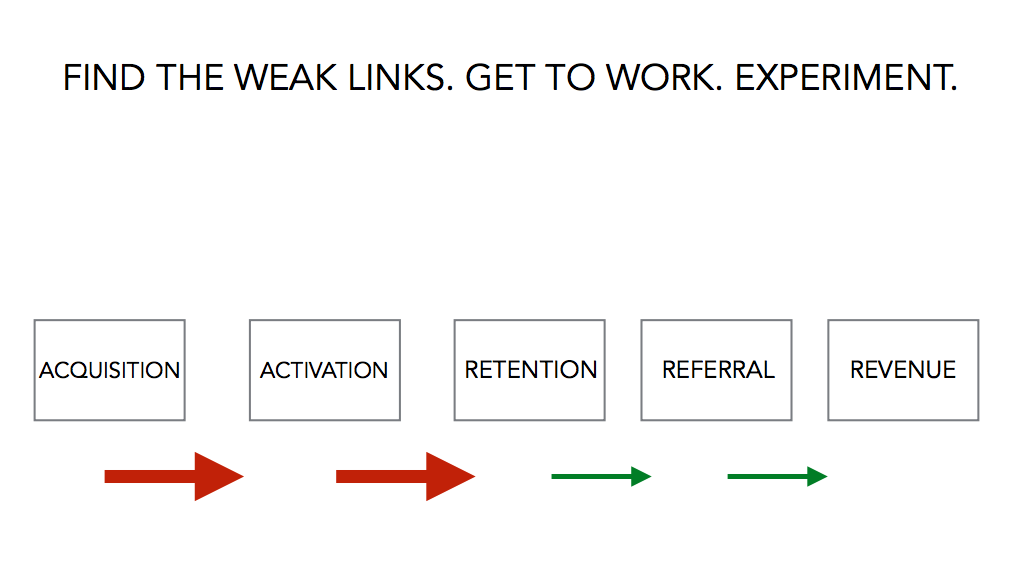
Search Engine Optimization:
Where should SEO rank as a traction channel for your business? If you have $5,000 to spend on marketing, should you spend it on Facebook Ads, pitching at trade-shows or producing content to help your website rank? Our team loves investing in content that has a long lifespan. We call it evergreen. This includes simple video, articles and photos that add value to your customers’ lives. Remember, people go on the internet for one of two reasons: information or entertainment. If your content can do one of those two things, you’re leagues ahead.
Adjacent Traction Channels:
Blog Outreach:
If you’re not getting a lot of site traffic, find someone that is. Now, it’s not going to work to reach out and beg: that’s kind of sad. Instead, find ways to add value (notice the trend here). We did this with our personalization software, GeoFli. We reached out to platforms we used like Mailchimp, Trello, MaxMind and Zapier and gave them a quick pitch about how their service really helped our company grow. We used some data, some flattering testimonials and some screenshots. Oh, and we included a back-link to our site in our paragraph. We were picked up by Trello and MaxMind and featured on their sites! To this day, those two back-links still refer traffic our way.
The reason this traction channel is adjacent to SEO is because inbound links are an important piece of any SEO strategy. Even if you don’t have a “strategy” but just want to climb the mountain to organic search one step at a time, targeting blogs with valuable insights and education on your area of expertise is a great way to do it.
Using Search Console to Select a Content Topic
As described in the video below, Google Search Console is a gold mine for figuring out what articles to spend time writing, and which ones to avoid. Unless you’re starting from a completely blank slate, you’ll be able to look at the queries your website is ranking for most often and tackle head on.
Pro Tip:
We like to look specifically at impressions compared to page position. In the screenshot below, our in-house personalization software, GeoFli, allows anyone to change website content based on location. There are a few things a user must understand before taking steps to purchasing a starter subscription. One is understanding their website traffic. “how to measure website traffic” is a great example of a keywords with a lot of impressions (500/month) that we’d like to own. And we’re currently ranking in position 13. I think we can improve that by writing some valuable content that meets user intent. See video for more info on how to navigate these screens.
Pro Tip # 2:
Improve organic click-through-rates by testing language. Phew, that’s a lot of marketing jargon. Take a look at the screenshot below. Both are in position 1.8 in search results (nice!) but one has a 32% click through rate (percentage of people that see the search result vs. click) and one has a 3.6% click-through-rate (CTR). The far right is position, green is CTR.
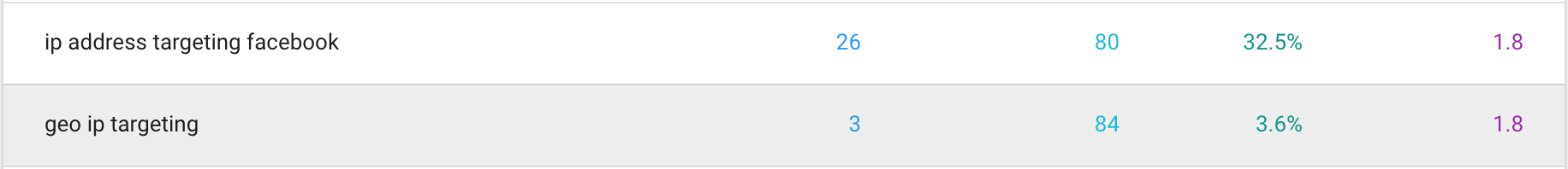 Use this opportunity to test the meta descriptions of the blog posts driving traffic. If you get 1,000 impressions and go from a 10% to a 20% click-through-rate simply by improving the title and meta description of your article, that’s an increase of 100 free website visitors a month!
Use this opportunity to test the meta descriptions of the blog posts driving traffic. If you get 1,000 impressions and go from a 10% to a 20% click-through-rate simply by improving the title and meta description of your article, that’s an increase of 100 free website visitors a month!
Test out Google Search Console:
I’d highly recommend checking out Google Search Console for your business. The insights are extremely valuable and there are dashboards through Data Studio you can build, integrations with Analytics of course and you’ll be able to quickly see what users are searching for to land on your site.
Next Steps:
If you’re looking to glean some of these insights, head to Google Search Console. Warning, verifying your site can sometimes be a headache. If you use Tag Manager, great. You’ll see the verification tag live on your site and it still will tell you it’s not added yet. You can verify with Analytics and that works about 25% of the time. Frustrating? As always we’re here to help. And as always, we hope you learned something.








