Having just completed the SEO (search engine optimization) traction channel, content marketing is fresh on the mind. As the founder of Pintler Group, I’ve always been a believer in content. It’s why early when we started with GeoFli marketing, we didn’t have ad-dollars to spend, so we had to get creative with articles. The product personalizes website content based on visitor location. I had read plenty of articles in 2015 and well before about what constitutes quality content. Of course, Google’s ranking factors seemed to change daily, but what never changed was the emphasis the search engine placed on quality content.
The Evolution of Content as a Ranking Factor:
As we mentioned in the SEO video last week, Google’s algorithm has certainly evolved to rank quality content content in a sophisticated way. No longer does keyword stuffing work. Sure, the way Google and Bing describe their ranking factors use words like search intent and did you meet the customer intent. What is customer intent? Simply put, customer intent asks if your article, video or podcast helps answer their query. The “Why” of the keywords.
What is Search Intent:
According to Blue Corona (marketing solution company, not a blue alcoholic beverage). There are four main types of search queries:
Known Query: Where the user wants information about something.
Example: What is the most durable iphone case?
Do Query: Where the user wants to take action on something.
Example: Fix a broken iphone screen.
Website Query: Where the user wants to go to a website.
Example: Apple Support Page
Visit-in-person Query: user wants to visit a physical address.
Example: Closest iphone repair shop.
All this is to quickly educate you on what it means to match user intent to an end piece of content.

How We Grew From Zero Visits to 100/Day
This headline wouldn’t sell books. 100 per day, that’s it? But for so many businesses, an additional 100 website visitors per day could mean serious revenue gains. When thinking about what 100 clicks from Facebook, Google and LinkedIn would cost in marketing each day, the monetary value of those clicks really ads up (to the tune of about $500/day if you average $5 per click).
Content + Inbound
Below is an example article we guest posted on Trello.com’s blog. We received some great traffic and referrals from the post, but perhaps more importantly, we gained valuable page authority with a link back to our site. A link equity tide that ultimately lifted all of our content-marketing-ships.

We started with content. As mentioned before, our budget for ads was zero because revenue from software sales was zero. We had to get scrappy. We originally knew that we wanted to target higher education with our software: personalize content for enrollment teams during the busy recruitment seasons.
Without too much thinking about SEO implications or meta-tags or descriptions, we started writing about the ways that we had grown digital marketing leads and traffic at the University of Montana. The information seemed on the razor edge of higher-ed marketing. Building custom audiences, retargeting based on inquiry email addresses and how to set up an Instagram ad the second week Instagram Ads were available to the masses. We just wrote about topics we found interesting and knew would help marketers paying attention to what was going on stand out.
Keyword Research and Content Marketing
Tip: sometimes keyword research can lead you down a competitive path. The allure of winning high traffic high competition keywords. Then there are times when writing articles about topics you’re adopting early means you might rank early for keywords that in the future will be competitive. Think: streaming service circa 2005. Google Search console is a valuable tool for identifying your current opportunities in content marketing.
As a result, we launched a lot of articles early. And the traction was slow. What we found, however, was that our traction during that time was slow because we were a little ahead of the keywords. Geofencing wasn’t popular. Website personalization wasn’t popular and geotargeting wasn’t a top search term. Today, that’s changed, and we positioned ourselves nicely.
Our Missoula based marketing firm, Pintler Group grew from a software-as-a-service we built , we had zero organic searches. Over the next two years, we were diligent about producing quality content. Articles about international admissions, articles about personalizing content and articles about Google Analytics tracking and much more. Slowly, we began to see traffic to the website increase organically. I credit a two pronged approach:
Number One: Quality Content:
We have a saying in-house that done is better than perfect. We’ve modified it to emphasize that perfect does not become the enemy of good. That being said, we took time to lay out exactly what we did that worked and how to replicate our systems. We introduced new ideas about geotargeting and we did write in a way that coincided with SEO best practices: internal and external linking.
Number Two: Inbound Link Strategy:
We wanted to make sure people found us. We wrote content but also understood that inbound links from other sites was going to be critical. To obtain links from other sites, we took an approach that included writing testimonials for software we used, contributing as guest authors to websites with page authority. Here’s an article we put together for Trello.
Here’s a testimonial and case study for MaxMind.
And here was an article written about us in the paper without a link, so we emailed and asked if they could kindly add one 🙂
And during this time we continued to write content and continued to think of ways to earn links to our site.
Below: here’s a look at GeoFli analytics landing page report. It shows most all of our top landing pages are articles we’ve written on /blog. Thousands of visitors finding our personalization software and marketing services through organic search.

What Does Content Marketing Cost:
As we grew and actually had, what do you call ’em? Oh yeah, customers. Time spent keeping customers happy trumped writing articles. Predictably, organic traffic plateaued. To try and keep momentum we began running Facebook Ad campaigns. Specifically, we ran Facebook Lead ads targeting higher ed professionals (but we still found time to write an article about targeting geographically on Facebook).
Facebook Ads vs. Content:
We measured lead quality based on traffic. What we found was 75% of leads from organic traffic were considered qualified: intent and ability to purchase software. Facebook generated leads were qualified about 25% of the time. The quality of leads from organic was 3X better than leads from Facebook. Given the choice to spend money on Facebook ads or writing content to drive qualified traffic through organic, I would choose content.
Content Writing and Content Marketing In-House Versus Contracting:
With GeoFli, we have tried both methods with varying levels of success and consistency. While in-housing is amazing for domain expertise and idea generation, it can easily become the thing that drops off the to-do-list because of other client or customer related tasks. What’s the saying, the cobbler’s kids have no shoes? We like to practice what we preach by writing content and improving our organic ranking, but it’s easy to get distracted.
With contractors, you pay for consistency. Each week, they’re tasked with delivering one or two articles, published on the site with a clear checklist. Oh, and here’s our checklist for internal content writing just in-case you were wondering! We have hired about five contractors to help with content writing: we deliver the article ideas in Trello and the content writer completes them in a Google Doc for review to be published.
How Much Does a Contracted Content Writer Make?
We would pay anywhere from $25/hr to $100/article. It usually ends up ultimately costing about $100/article for a contractor produce start to finish. At least that’s the going rate in Missoula, MT. What we started to find, was that the articles produced in-house simply performed better than those completed by contractors. The more time involved in an article, the better it performed. Content truly is king and there are no shortcuts to delivering a quality article. Recently we’ve used UpWork with some success in other contracted areas, but not content writing.
A Content Marketing Strategy That Works:
We’ve shifted away from writing specific geotargeting articles and instead focused on building up a content library for our agency site (this site!) Pintlergroup.com. We are getting very little organic traffic outside of branded search terms, but the consistency of our Content Thursday has really instilled some discipline into our content plan. We have a Trello card with each Traction channel for each week and we have a Google Sheet with the layout of all our Traction Channel goals. The vision for Content Thursday is at the end of 19 weeks, we have a robust collection of traction channels for our users to download via video, whitepaper and podcast.
Spend Money On Advertising or Spend Money on Content Marketing?
We like to say at Pintler Group, don’t celebrate publishing. We say this because too often we see a well thought out and beautifully executed piece of content go unseen. Remember than $15,000 video your company produced four years ago? How many views does it have on YouTube? Our content strategy is one we think is simple, but maybe because we’ve executed it so many times.
One: Write an article with one of your customer personas in mind.
Two: Publish article using our content writing checklist (see above)
Three: For many, step three is attend the closest happy hour.
This is what separates good marketing from great marketing: getting your content in front of the right audience. We use Facebook Ads, LinkedIn, Pintlerest, Google and other platforms to get a content article out into the world.
As you can see, the first three steps require money to be spent on both. Invest in the time to write the article and the ad dollars to promote. Oh, and don’t forget about email marketing!
Other Forms of Content Marketing
Content marketing is not just reserved for the 2,000 word blog post. Our team has invested heavily in content in Q2 and Q3 2019. We purchased video and podcasting equipment to produce simple tutorial videos in-house for clients and ourselves.
Our YouTube Channel: Pintler Group

Our Podcast: Cutting Through the Noise

Our Blog: you’re reading it 🙂

Content Marketing is a Solid Investment
We’re scratching the surface of content marketing and a lot of smart marketers believe we’re in the golden age of content. We titled our podcast “Cutting Through the Noise.” There’s a lot of noise in marketing today. It’s time to double down on your content efforts and make the investment in people, quality and promotion. Good luck and let us know how we can help!
Check out this video for tips on building a content marketing strategy.




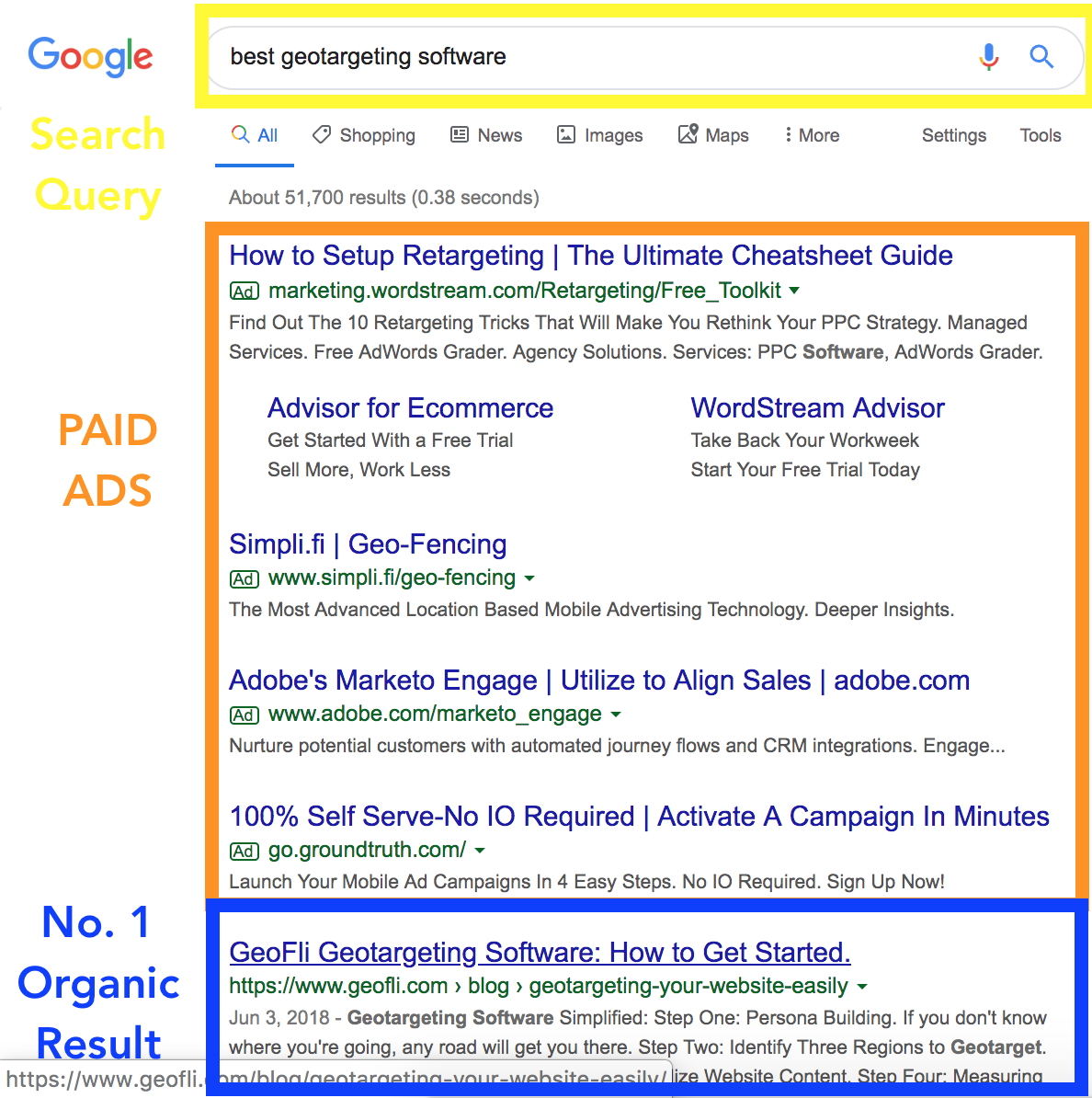
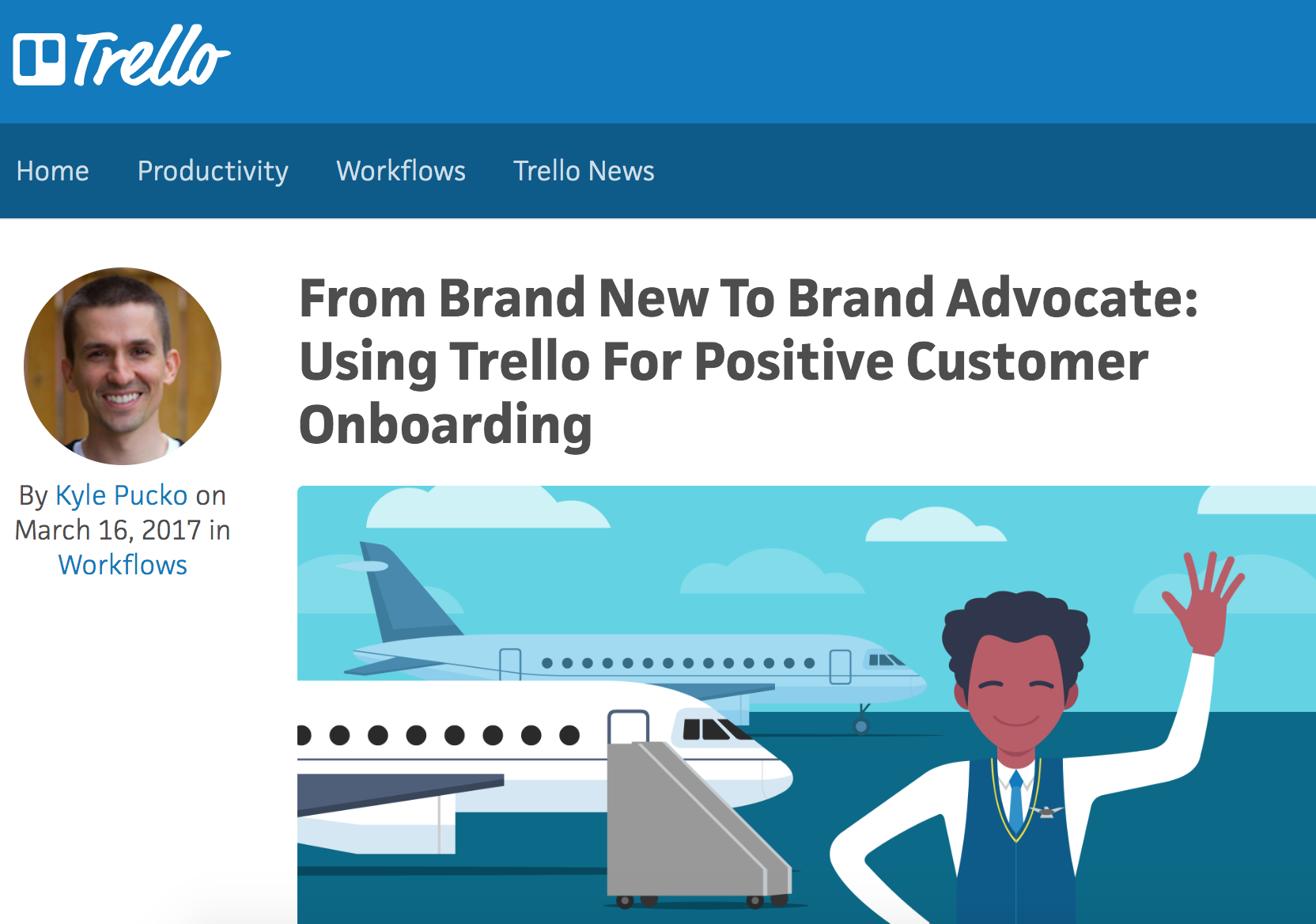
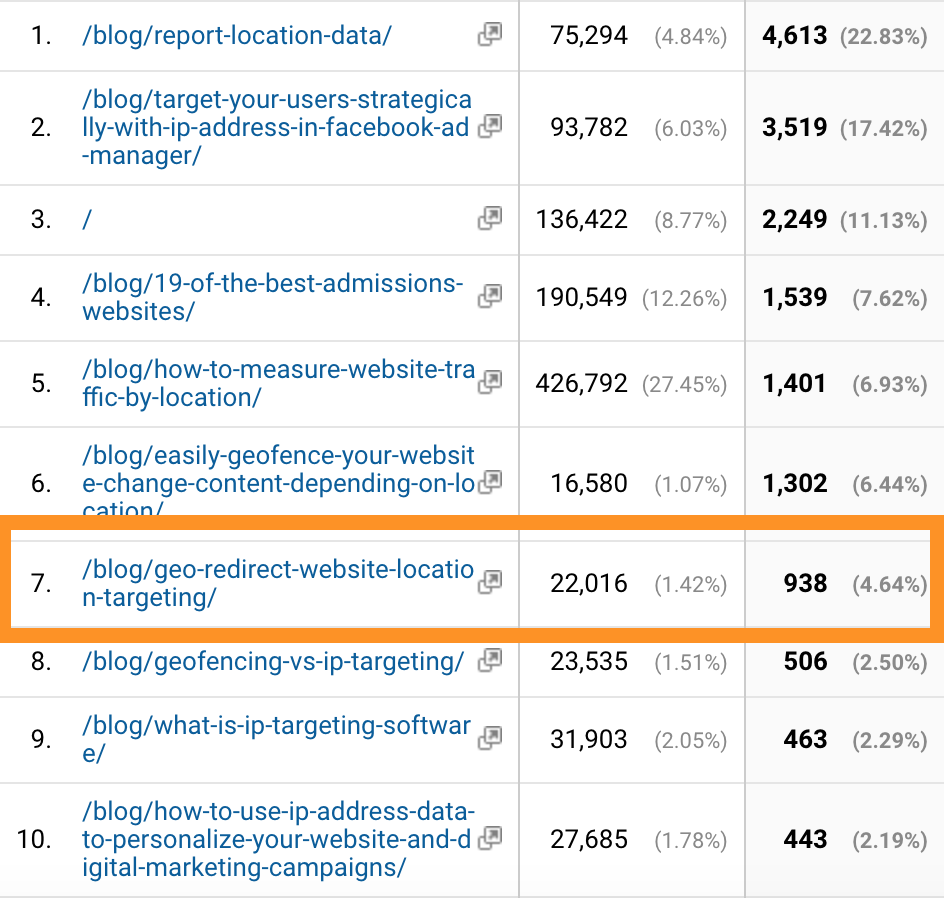
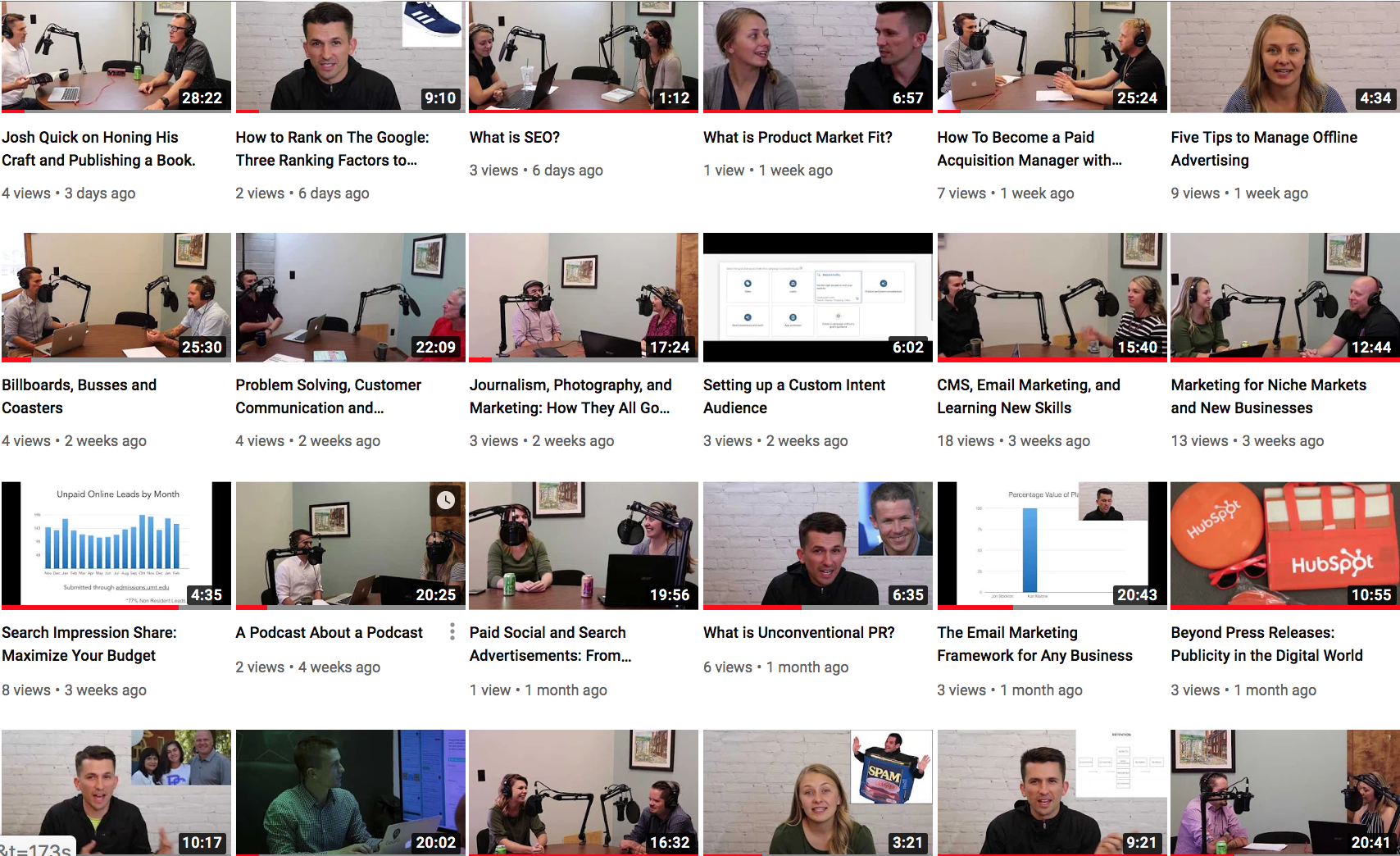
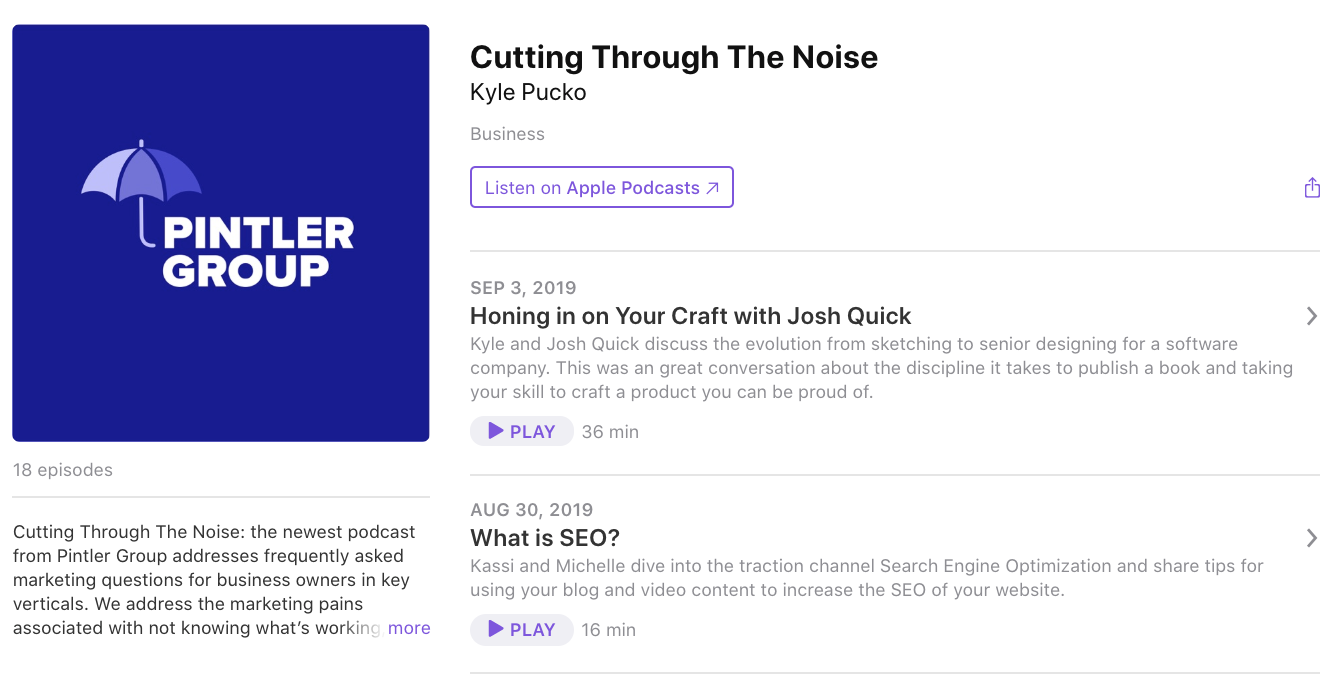
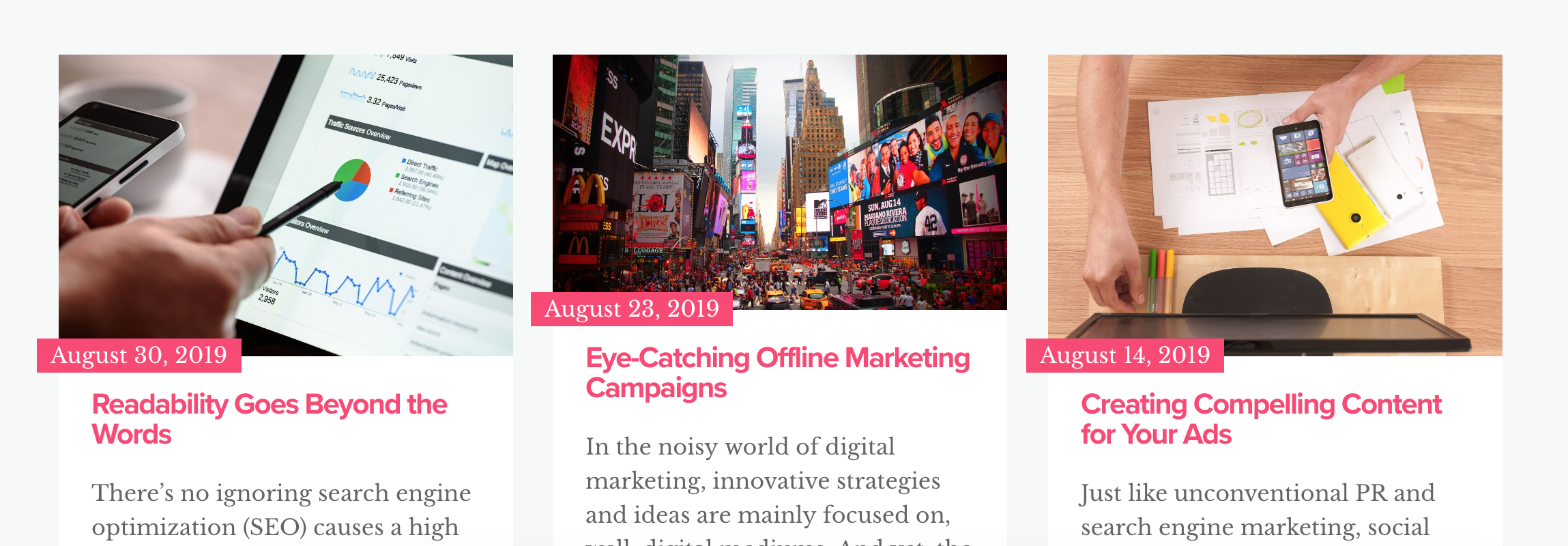


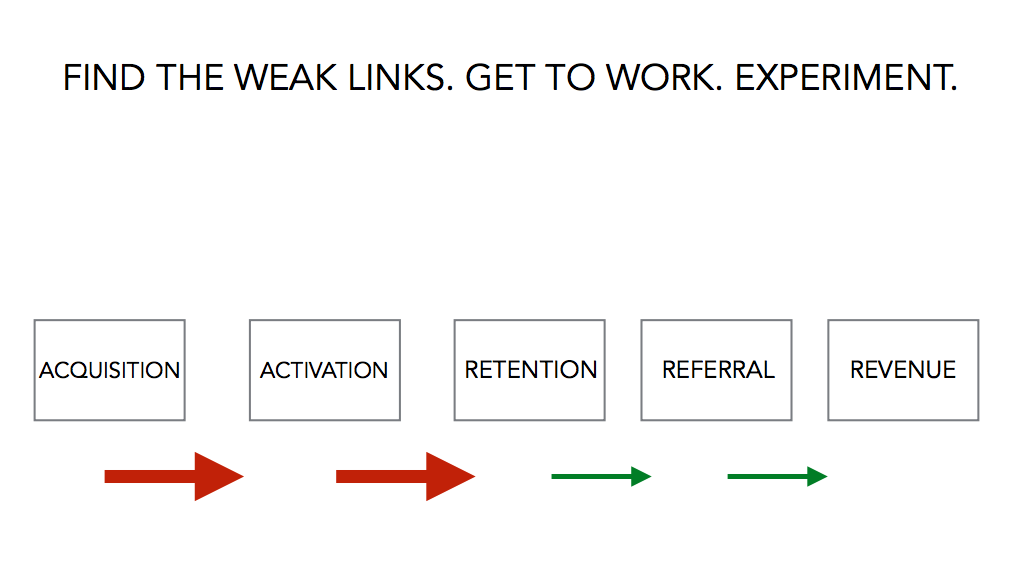
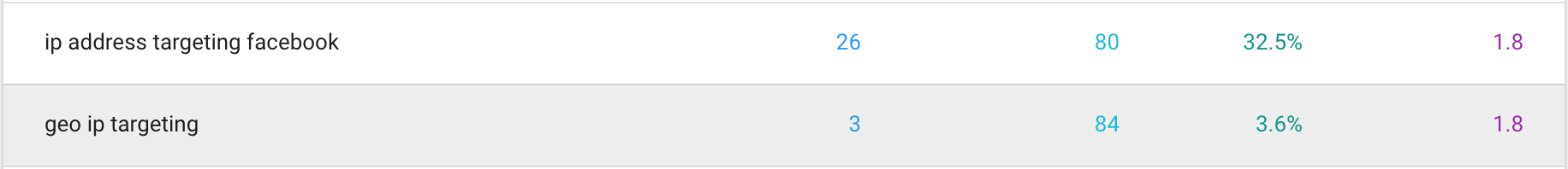 Use this opportunity to test the meta descriptions of the blog posts driving traffic. If you get 1,000 impressions and go from a 10% to a 20% click-through-rate simply by improving the title and meta description of your article, that’s an increase of 100 free website visitors a month!
Use this opportunity to test the meta descriptions of the blog posts driving traffic. If you get 1,000 impressions and go from a 10% to a 20% click-through-rate simply by improving the title and meta description of your article, that’s an increase of 100 free website visitors a month!